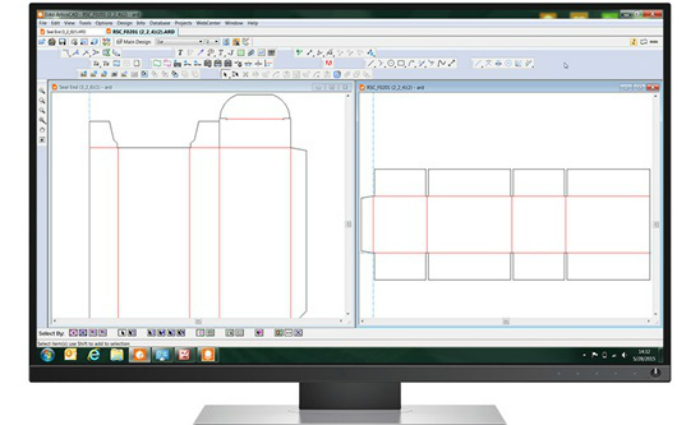Esko has released Text Recognition, a new plug-in for Adobe Illustrator, aimed at packaging and designed to make last-minute copy changes to outlined text easier.
The company says its OCR plug-in for Adobe Illustrator helps packaging professionals to produce packaging in an optimal way, eliminating cumbersome work-arounds for even the tiniest copy changes. It says Text Recognition is the only OCR tool on the market that converts outlined text in artwork to live, editable text directly in Illustrator. This way, the designer can make copy changes in just seconds within Illustrator.
Frank Woltering, product manager graphic editing at Esko, says, “This tool keeps the operator working in the platform she or he knows best and likes the most: Adobe Illustrator. Other OCR providers offer work-arounds, but users usually consider these complicated and time-consuming. It is part of the DeskPack collection of Esko plug-ins in Adobe Illustrator for packaging professionals, and it is available as a standalone product for people who work with Illustrator outside of the packaging business.”
“Until now, making even the simplest copy change could take designers easily half an hour. With the Text Recognition plug-in, designers can make copy changes in seconds. The overall impact is faster order-to-delivery times, enhanced productivity by being able to handle more projects in a day and a higher first-time-accurate ratio as last-minute copy errors can quickly be caught and changed before going to print.”
The Text Recognition plug-in for Adobe Illustrator is available as a part of the Esko DeskPack collection of plug-ins for packaging professionals, or as a standalone product for anyone working with Adobe Illustrator.
The software has a Font Recognition function for when a user needs to make a copy change. The software compares the character in the artwork to the fonts on the user’s computer, choosing the best matching active font. This eliminates the need to manually evaluate every font and re-type entire paragraphs to find the correct text layout. It works with foreign languages, with completely different glyphs like Chinese, Japanese or Korean; and its Compare function highlights copy changes in a before and after view, reducing the risk of mistakes.