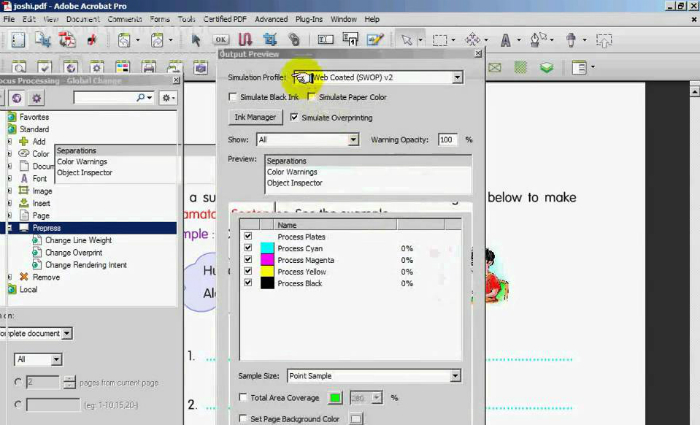Enfocus has announced it will release the latest version of PitStop, its PDF pre-flight and correction solution next month.
The company says it will extend the possibilities of pre-flight and correction by allowing new ways for objects to be selected or ignored, for example, configuring pre-flight checks to check only the objects needed to render or print a PDF file. With the new solution, any additional hidden or unneeded elements can be ignored or even removed, reducing the complexity of files, and false error messages, which might stop a file in production without reason.
At drupa, Enfocus showed the initial implementations of the new technology aimed at helping to reduce the amount of false error messages. The company has expanded its PDF Geomapper technology by allowing decisions to be made based not just on a single object, but also by taking into account other objects, underlying or overlapping the original.
Andrew Bailes-Collins, senior product manager at Enfocus, says, “The new PDF Geomapper technology opens up an exciting new world of possibilities for pre-flight checking and correction. For example, a text segment can be pre-flighted based on its legibility, by checking the colour of any objects underneath it.”
PitStop Pro and PitStop Server includes the addition of 40 profiles based on standard ICC profiles, to help users with CMYK-CMYK colour conversions, and for managing ink coverage, and the conversion of PDF files from one printing condition to another, e.g. Fogra to GRACoL or SWOP and vice versa.
Enfocus says it has improved the check for ink coverage to help customers in packaging, labels and large format. It says that coverage has been improved so that it can work with selected inks and ignore named separations such as white or varnish. This results in a more accurate check as only the actual printing inks will be used.
PitStop Pro includes a new inspector interface for analysing and editing page and transparency groups directly within the PDF file. There are also new Action Lists for customer requested functionality, such as automatically generating round cornered rectangles (for dielines) and new ways of modifying page sizes and objects within a PDF file. A new PDF Report function is available for validating the presence and configuration of layers within a PDF file, and new checks and fixes.
Other improvements and updates include improved cut/copy/paste and add copied graphic functionality, plus the Adobe transparency flattener within PitStop Server has been updated to the latest version, and Mac OSX Sierra and Windows 10 anniversary update are now officially supported.
PitStop update on its way